Improved CAN Message Handling in CANopen Magic
Recently we released a new version of CANopen Magic with significant improvements to the way user-defined CAN messages are handled. Here is a brief summary:
- Messages can now be grouped together allowing for more logical viewing and keeping messages with similar uses together
- Cut, copy and paste supports moving and copying messages between the groups
- The order of the messages in a group can be manipulated to allow quicker and easier identification
- All messages in a group can be transmitted at once
- Sequential message transmission
In particular the sequential message transmission is a useful new feature. Repeatedly clicking on a button causes the next message in the group to be transmitted. When the last message in the group has been reached transmission resumes with the first message in the group. This allows complex sequences of messages to be constructed and then transmitted, for example to provide input stimuli to a node under test at a specific point in it’s operation or to mimic transmissions from a node that has not yet been developed.
Available in CANopen Magic Standard, Professional and Ultimate starting with version 6.10. Download the evaluation version.
 Deutsch
Deutsch English
English
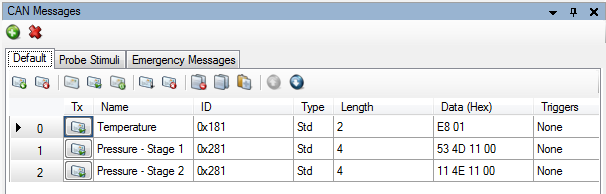
 Learn about our current product range for embedded systems
Learn about our current product range for embedded systems


 Embedded Networking with CAN and CANopen. Your technology guide for implementing CANopen devices.
Embedded Networking with CAN and CANopen. Your technology guide for implementing CANopen devices. Implementing scalable CAN security. Authentication and encryption for higher layer protocols, CAN and CAN-FD
Implementing scalable CAN security. Authentication and encryption for higher layer protocols, CAN and CAN-FD