Today, the Embedded Systems Academy announces the availability of its secure CANcrypt CAN FD bootloader for the NXP LPC54618 microcontroller. The binary version is available as free download and may be used without limitations. For programming, the FlashMagic software (www.flashmagictool.com) and a PEAK PCAN-USB FD interface (www.peak-system.com) is required.
The security system is based on two symmetric keys, separating the code protection (happening at the manufacturer) from the download process done by a system integrator or service technician. The code file is AES-GCM (128-bit key) protected, offering both encryption and authentication. The local CAN FD connection (between service host and bootloader) is CANcrypt protected (128-bit key, authentication and partial encryption).
On the host side, the update process is fully integrated into the existing FlashMagic software that handles Flash programming for all NXP LPC microcontroller families.
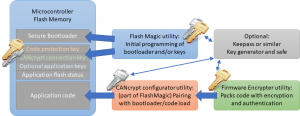
The figure illustrates the components of the system. The bootloader and the initial two keys (code protection, connection) are programmed into the LPC54618 device in a trustworthy manufacturer environment.
For a code update, the manufacturer creates a secure update file based on the first, code protection key. The file is encrypted and can be passed to the service technician through an unsecured channel such as email or web download. FlashMagic includes a minimal CANcrypt configurator, allowing the technician to initiate the code update using the second, CANcrypt connection key.
The secure bootloader does not by default disable the on-chip bootloaders and debug access by SWD to ensure that the default implementation can not accidentally lock a device. However, if all of these recovery methods are disabled, either during production or through a programmed application, then the secure bootloader remains the only method for code updates. In this configuration, once the CANcrypt connection key is lost, no further updates will ever be possible.
In addition to this free binary loader, ESAcademy offers a commercial version including all sources. This version offers more configuration options, such as customizing the CAN-FD bit rates (default is 500kbps/2000kbps) and security methods.
The security experts at MathEmbedded are in the process of reviewing the project. Once completed, we will publish the results here.
Download link: LPC54618_secure_CANFD_bootloader_V100.zip
MD5: 28a896e17a9a57b938337095fbd35372
SHA256: eb6d22e9390e0d1a79f04a81f926bcd98d496dd65f03535298e1ebf050e4729c
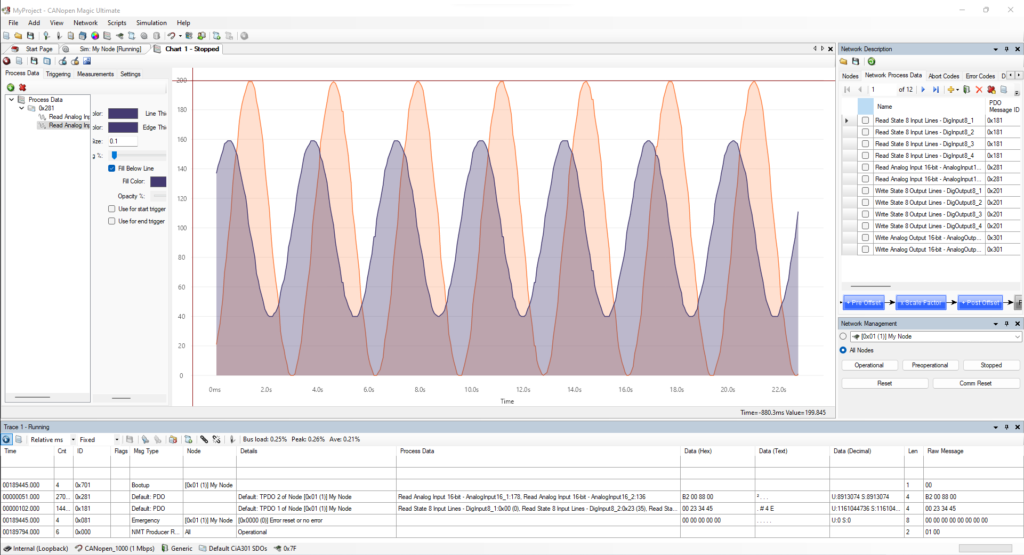
 Deutsch
Deutsch English
English
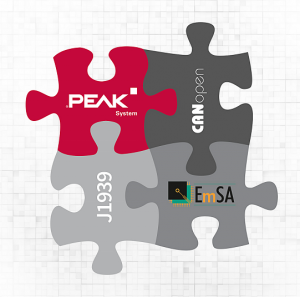
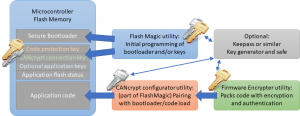
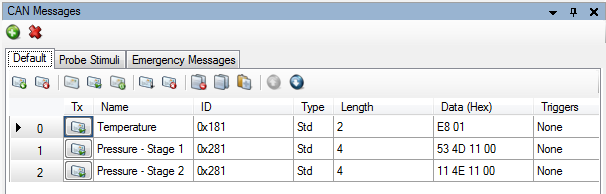
 Learn about our current product range for embedded systems
Learn about our current product range for embedded systems


 Embedded Networking with CAN and CANopen. Your technology guide for implementing CANopen devices.
Embedded Networking with CAN and CANopen. Your technology guide for implementing CANopen devices. Implementing scalable CAN security. Authentication and encryption for higher layer protocols, CAN and CAN-FD
Implementing scalable CAN security. Authentication and encryption for higher layer protocols, CAN and CAN-FD